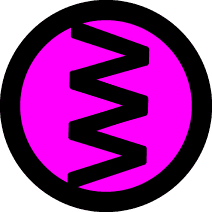About
This boat log documents our journey on our narrowboat ‘Quintessence’ and the development of the boattr prototype in collaboration with MAZI (for “together” in Greek), a Horizon2020 research project. Boattr connects narrow boats to the ‘Internet-of-Things’ and allows for open wireless mesh-networking within the narrow boat community, by using affordable microcomputers. The main goal of this project is to provide technology and knowledge that aims to 1) empower those narrow boats who are in physical proximity, to shape their hybrid urban space, together, according to the specificities of the respective local environment, and 2) foster participation, conviviality, and location-based collective awareness of the canals.

Installation boattr antenna
The boattr prototype was build on the MAZI toolkit and the capabilities offered by Do-It-Yourself networking infrastructures – low-cost off-the-shelf hardware and wireless technologies – that allow small communities or individuals to deploy local communication networks that are fully owned by local actors, including all generated data. These DIY networks could cover from a small square (e.g., using a Raspberry Pi) to a city neighbourhood (e.g., the Commotion Construction Kit used at the RedHook WiFi initiative) or even a whole city (e.g., guifi.net, awmn.net, freifunk.net), and in the case of boattr the UK canal network.
Interactive Dissemination over the MAZI webportal will offer a chance for personal interaction in academic, socio-economic (and possibly selected commercial) conferences, EU organised events and conferences and trade fairs and exhibitions, and most importantly with policy bodies, regulatory and funding bodies that decide on research and innovation in water and waste between EU countries. The interactive channel of dissemination is intended for target groups with a high level of information need and involvement and it therefore provides information tailored to highly targeted audiences (in the case of the boattr project the ‘narrow boat’ community).
The boattr DIY infrastructures offer a unique rich set of special characteristics and affordances for offering local services to the narrow boat community, outside the public Internet: the ownership and control of the whole design process that promotes independence and grass-roots innovation rather than loss of control and fear of data shadows; the de facto physical proximity of those connected without the need for disclosing private location information, such as GPS coordinates, to third parties; the easy and inclusive access through the use of a local captive portal launched automatically when one joins the network; the option for anonymous interactions; and the materiality of the network itself. The prototype integrates existing FLOSS software, from very simple applications to sophisticated distributed solutions (like those under development by the P2Pvalue project, mobile sensing devices, and recent developments in open data and open hardware), allowing it to be appropriated by different non-expert users according to their respective context and use case.
Credits
Contributions by: Dr. Adnan Hadzi, Natascha Sturny, James Stevens, Dr. Rob Canning, Dr. Mark Gaved, Antonious Galanopoulous
Photography: Natascha Sturny
Quintessence Logo: H1 Reber / Buro Destruct
boattr code: Antonious Galanopoulous
mazizone code: NITlab
7061 code: Franz Xaver