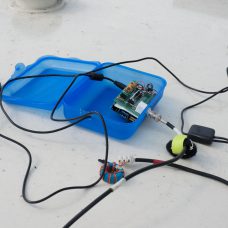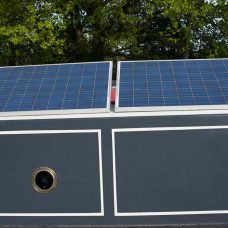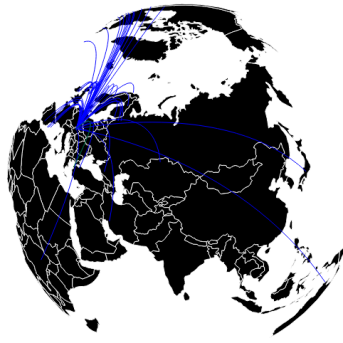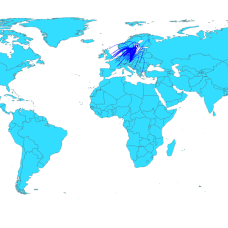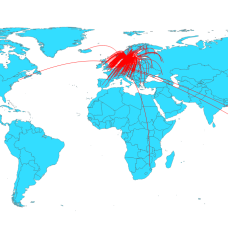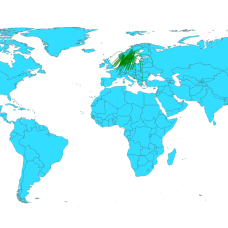A companion to the After Progress (2022) monograph, published by The Sociological Review, the After Progress Digital Exhibition is the result of a multiplicity of collective efforts to weave together collaborative and multimedia forms of storytelling that might help us envisage ways of living and dying well outside of the modern coordinates of progress, drawing inspiration from the “After Progress” symposium series. The notion of “progress” is arguably the defining idea of modernity: a civilisational imagery of a boundless, linear, and upwards trajectory towards a future that, guided by reason and technology, will be “better” than the present. It was this notion that placed techno-science at the heart of modern political culture, and it was the global unevenness of “progress” that imagined European imperialism as a civilising mission inflicted upon “backward” others for their own sake. The colonial, rationalistic, and ecocidal consequences of the story of “progress” have been laid bare, yet progress remains a ruling idea capable of governing our imaginations today. At the same time, the ruins of progress are teeming with divergent worlds and collective experiments whose stories upend modern dreams, cultivating plural value-ecologies of living and dying with others on Earth. How to intensify them? How to make them felt?In 2020, amidst the profound upheavals brought about by the COVID-19 pandemic and the many public health responses to it, we issued an open call for storytelling proposals from groups and individuals from around the world, with stories that might help us envisage ways of living and dying well outside of the modern coordinates of progress. After over 175 initial proposals from every corner of the world (by artists, activists, academics, students, and many other people from different walks of life) and a long and collaborative process of development and curation, this exhibition of over 60 “stories” in a variety of genres, media, and styles, is one collective response to that call. But it is also more than that. Composed collectively by contributors, curators, designers, and collaborators alike, all navigating and negotiating lockdowns and social distancing measures and a plethora of other restrictions on our modes of sociality, this exhibition is also a living archive, a testimony of what happened and what can still happen in the interstices of such distances, when we insist in spite of all on thinking and being together (apart). And because any “after” to progress necessarily calls for the plural, what one will find here is a veritable cornucopia of experiments in storytelling that are speculative, ethnographic, poetic, drawing on or reinventing any and every genre: SF, nature writing, poetry, aphorisms, brief dramas, short films, interactive webpages, letters and epistolary forms, fictional encyclopaedia entries, instructions, auditory compositions, and many more. They each raise and pursue their own questions and their own possibilities, thickening the present through the many disparate yet interlaced threads they weave in their divergences and tensions. This exhibition has received generous funding from The Sociological Review Foundation, as well as other sources of support from the MA Ecology, Culture & Society and the Unit of Play, Department of Sociology, Goldsmiths, University of London.
Category Archives: Research
Off-network low-impact living on the cut
Note: You need to download the video to your phone and view it locally. For Android phones you need Google Cardboard and VR Player (free version from Google Play) to experience this 360 video. For iPhones you can use VR ONE, Mobile VR, or the 360 VR player.
boattr.uk book published with MUTE Publishing
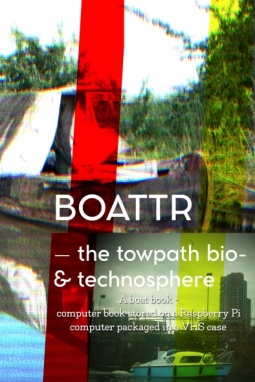
Digital Arts on the British Waterways This boat book documents our journey on our narrowboat ‘Quintessence’ and the development of the boattr prototype in collaboration with MAZI (for “together” in Greek), a Horizon 2020 research project. Boattr connects narrow boats to the ‘Internet-of-Things’ and allows for open wireless mesh-networking within the narrow boat community, by using affordable microcomputers. The main goal of this project is to provide technology and knowledge that aims to 1) empower those narrow boats who are in physical proximity, to shape their hybrid urban space, together, according to the specificities of the respective local environment, and 2) foster participation, conviviality, and location-based collective awareness of the canals. This is an edited collection of assembled and annotated boat logs, photographs and video essays, manifested, in a scholarly gesture, as a ‘computer book‘.
DRHA installation: boattr 360 – cultural heritage of the canals
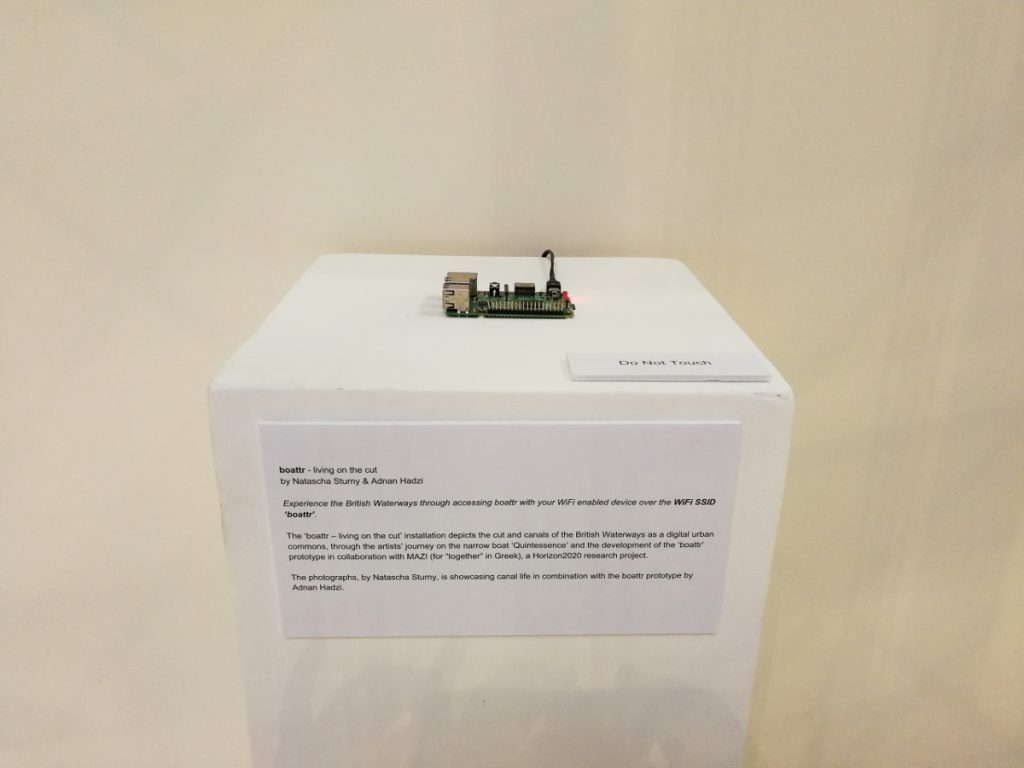
This 360 video installation lets the conference visitor experience the ‘boattr’ project through a VR headset, and access the boattr micro-computer book over any WiFi enabled device. The installation encompasses a photographic triptych showcasing canal life, a seating representing a narrow boat’s bow on which the viewer can sit and immerse into a journey on the narrow boat Quintessence.With the evolution the moving image inserted itself into broader, everyday use, but also extended its patterns of effect and its aesthetical language. Video has become pervasive, importing the principles of “tele-” and “cine-” into the human and social realm, thereby also propelling “image culture” to new heights and intensities.The boattr 360 installation makes use of video as theory, reflecting the structural and qualitative re-evaluation it aims at discussing design and organisational level. In accordance with the qualitatively new situation video is set in, the installation presents a multi-dimensional matrix which constitutes the virtual logical grid of the boattr project. The installation translates online modes into physical matter (micro computer), thereby reflecting on logics of new formats – by rendering a dynamic,open structure, allowing for access to the boattr micro-computer book over the ‘boattr’ WiFi SSID.The boattr DIY infrastructures offer a unique set of special affordances for local services to the narrow boat community, outside the public Internet: the ownership and control of the whole design process that promotes independence and grass-roots innovation rather than fear of data shadows; thede facto physical proximity of those connected without the need for disclosing private location information, such as GPS coordinates, to third parties; the easy and inclusive access through the use of a local captive portal launched automatically when one joins the network; the option for anonymous interactions; and the materiality of the network itself.

DRHA paper: boattr – towpath as urban commons
During the DRHA 2018 conference Adnan gave the paper “boattr – towpath as urban commons”. This paper discusses the towpath of the British Waterways as a digital urban commons, through the researcher’s journey on the narrow boat ‘Quintessence’ and the development of the ‘boattr’ prototype in collaboration with MAZI (for “together” in Greek), a Horizon2020 research project. The boattr project connects narrow boats to the ‘Internet-of-Things’ and allows for open wireless mesh-networking within the narrow boat community, by using affordable microcomputers. The paper analyses the technology and knowledge that aims to 1) empower those narrow boats who are in physical proximity, to shape their hybrid urban space, together, according to the specificities of the respective local environment, and 2) foster participation, conviviality, and location-based collective awareness of the canals.The paper looks into capabilities offered by Do-It-Yourself networking infrastructures – low-cost off-the-shelf hardware and wireless technologies – and how small communities or individuals can deploy local communication networks that are fully owned by local actors, including all generated data. These DIY networks could cover from a small square (e.g., using a Raspberry Pi) to a city neighborhood (e.g., RedHook initiative) or even a whole city (e.g., guifi.net), and in the case of boattr the towpath of the canal network. Boattr integrates existing Free and Open Source Software software (like those under development by the P2Pvalue project, mobile sensing devices, and recent developments in open data and open hardware), allowing it to be appropriated by different non-expert users according to their respective context and use case.This paper is being proposed in combination with a 360 installation, alongside a running boattr prototype, and the boattr micro-computer book launch (see boattr 360 installation proposal). The conference visitors will be able to experience boattr through a VR headset, and access the boattr prototype and book over any WiFi enabled device.
boattr meets “7067 – It’s not a Test”
Today we launched the “7076 – It’s not a Test” art project on Quintessence.
“7067 khz – it`s not a test” calls for daily transmission of automatically/manually generated radio signals from different stations around the world at scheduled time slots. Recalling the sputnik satellite’s outer space broadcast of radio pulses in the fifties, Eleonore’s 7067khz inverts the space signals to earth signals, calling for like-minded media/cultural spaces to sign on for signal sending. In honor of the first radio artists who were using the signals as a material for art, the 7067khz stands for independent information and communication bypassing the use of internet. We do not want to specify the content of the transmission, rather we consider the act of sending the signals an act of solidarity in this post-internet future present. We managed only to get two connect, due to issues with the antenna. We will have to fix this.
The PI should send on the antenna on pin4 (clkout). But only did so in the below mention connections. The problem might be the noise. We might have to look into getting a Band Pass Filter kit (between pin4 and antenna). The antenna seems to be the most difficult bit, we might want to look into a 1:9 Balun antenna (34 mm).

One can look it up by visiting WSPRnet and specify parameters and our callsign (qa5iqc). The two connects were on 16/6 & 17/6:
2017-06-17 17:26 QA5IQC 7.040128 -26 0 JO92 0.5 G4KRW IO92fv 1378 280
2017-06-16 18:10 QA5IQC 7.040124 -27 -1 JO92 0.5 G3JKV IO91uf 1325 272
Funny enough our boattr neighbor was also experimenting with radio, but on the aprs – Automatic Packet Reporting System.
The Automatic Packet Reporting System was designed to support rapid, reliable exchange of information for local, tactical real-time information, events or nets. The concept, which dates back to the mid 1980’s, is that all relevant information is transmitted immediately to everyone in the net and every station captures that information for consistent and standard display to all participants. Information was refreshed redundantly but at a decaying rate so that old information was updated less frequently than new info. Since the primary objective is consistent exchange of information between everyone, APRS established standard formats not only for the transmission of POSITION, STATUS, MESSAGES, and QUERIES, it also establishes guidelines for display so that users of different systems will still see the same consistent information displayed in a consistent manner (independent of the particular display or maping system in use).
“7067 khz – it`s not a test” is an Eleonore/stwst project that serves as cultural backbone for Stadtwerkstatt’s media art activities. As part of Stadtwerkstatt’s cultural initiatives, the 100 year old Station Messschiff Eleonore docked at the Danube harbor in Linz has since 2009 been powered by solar energy, equipped with radio components and modified to host artists in residency. Based on *Der Backensender – Automatic Beacon Transponder (ABT11)* proposed by Nina Wernhard, Armin Medosch and Franz Xaver in 2011, this year Eleonore/stwst launches “7067 khz – it`s not a test”, using the frequency of 7067khz in a new artistic and cultural contexts.
“7067 khz – it`s not a test” calls for daily transmission of automatically/manually generated radio signals from different stations around the world at scheduled time slots. Recalling the sputnik satellite’s outer space broadcast of radio pulses in the fifties, Eleonore’s 7067khz inverts the space signals to earth signals, calling for like-minded media/cultural spaces to sign on for signal sending. In honor of the first radio artists who were using the signals as a material for art, the 7067khz stands for independent information and communication bypassing the use of internet. We do not want to specify the content of the transmission, rather we consider the act of sending the signals an act of solidarity in this post-internet future present.
We call for artists to send in the signals in SSTV (slowscan TV) and CW (continuous wave) automatically or manually. With ham radio equipments and monitors at the exhibition space, the visitors can follow the signals sent from different stations with low-res pictures and amplified sound output.

HOW TO
We are broadcasting signals on the Frequency of 7067 khz. Like The signal of Sputnik – it is not important want you are broadcasting its important that you are broadcasting. Like the Signal of Sputnik 1957 the broadcast itself is the politcal message.
Each Participant is sending who am i, where am i and i im attendance. 7067 khz is a HAM-Radio Frequencies so if you want to be in the Network you have to make the HAM Licence or find a Ham-operator who is working with you.
How can i be participate:
-
Find an Ham-operator who has the knowledge and the devices to do this.
-
Make a Ham Licence and buy the devices
-
We are temporarly operating your node.
Normal work during the year:
All nodes of the network are sending at diffrent time there callsign. The shedule is coordinated at the Website 7067.stwst.at. Each station should send not more then three times per day.
Working during Events, Festivals and Exhibitions:
The radio jam session : The nodes of the Network are trying to reach an designated destination (for Example an Exhibition)
What kind of signal we do prefer:
We prefer signals with small bandwith like cw or sstv. With sstv you are converting a picture into a audiofile and broadcast this audiofile with SSB technologie. We also supporting and featuring WSPRnet.org. Wspr means Weak Signal Propagation Reporte – In this technology you have very small power consumation. With 2 Watt you can boadcast 2 times around the world. The bandwith of information is also very low – about 32 bit in 5 minutes But the common is SlowScanTV. SSTV working with Pictures and Pitcures are very compatible to exhibitions with audience who has no knowledge about informationtheorie. Once more: it is not important what you are broadcasting its importand that you are broadcasting.
Which devices can i use:
You can buy and build your own devices. But you also can buy a device from us. We are offering a raspberry pi with a camera, touchscreen and sdr (software defined radio). SDR is making a softwareradio for 7067 khz. The cam on the system is automatically making the picture an broadcast it. You only need a RF amplifier to broadcast the signal.
Information technology is increasingly becoming a power factor in a globally networked world. Algorythms control the global information networks. We secure information about autonomous networks and offer the possibility of independent information transmission. We do not want to stand in competition with the global information players of the capital. That’s why we reduce the bandwidth of our information transfers to a few hertz. Independence has the price of information reduction and reduction does not mean total loss of control.
Funkfeuer.de is an autonomous information network based on WSPR and JP65 technology. The radio technology of John Taylor offers enormous ranges through small bandwidths. The transmission of information is thereby reduced to status messages. The aim of the project is to create a dedicated minimalist network in the freely available CB radio band.
Water and information: Information plays an important role in evolution. It is unclear if information was available before evolution or evolution evolved the information. The second important factor in evolution was and is the water. Water enabled life and thus information storage via the DNS.
At the moment, network nodes are operating on ships in Venice, Hamburg, Amsterdam and Linz.
Raspberry Pi bareback LF/MF/HF/VHF WSPR transmitter. The code can be donwloaded from GitHub.
Raspberry Pi bareback LF/MF/HF/VHF WSPR transmitter Makes a very simple WSPR beacon from your RasberryPi by connecting GPIO port to Antenna (and LPF), operates on LF, MF, HF and VHF bands from 0 to 250 MHz. Compatible with the original Raspberry Pi, the Raspberry Pi 2/3, and the Pi Zero. !!!!!! 2017-04-21 Do note that some users have been reporting lockups with recent OS versions. I have not been able to reproduce the problems on my RPI1 and RPI3 running the latest Jessie-Lite. https://github.com/JamesP6000/WsprryPi/issues/6#issuecomment-296233932 !!!!!! ****** Installation / update: ****** Download and compile code: sudo apt-get install git git clone https://github.com/JamesP6000/WsprryPi.git cd WsprryPi make Install to /usr/local/bin: sudo make install Uninstall: sudo make uninstall ****** Usage: (WSPR --help output): ****** If running from the console, recent versions of Jessie cause WsprryPi to crash when the console screen blanks. The symptom is that WsppryPi works for several transmissions and then crashes. The fix is to add "consoleblank=0" to /boot/cmdline.txt. https://github.com/JamesP6000/WsprryPi/issues/10 Usage: wspr [options] callsign locator tx_pwr_dBm f1 <f2> <f3> ... OR wspr [options] --test-tone f Options: -h --help Print out this help screen. -p --ppm ppm Known PPM correction to 19.2MHz RPi nominal crystal frequency. -s --self-calibration Check NTP before every transmission to obtain the PPM error of the crystal (default setting!). -f --free-running Do not use NTP to correct frequency error of RPi crystal. -r --repeat Repeatedly, and in order, transmit on all the specified command line freqs. -x --terminate <n> Terminate after n transmissions have been completed. -o --offset Add a random frequency offset to each transmission: +/- 80 Hz for WSPR +/- 8 Hz for WSPR-15 -t --test-tone freq Simply output a test tone at the specified frequency. Only used for debugging and to verify calibration. -n --no-delay Transmit immediately, do not wait for a WSPR TX window. Used for testing only. Frequencies can be specified either as an absolute TX carrier frequency, or using one of the following strings. If a string is used, the transmission will happen in the middle of the WSPR region of the selected band. LF LF-15 MF MF-15 160m 160m-15 80m 60m 40m 30m 20m 17m 15m 12m 10m 6m 4m 2m <B>-15 indicates the WSPR-15 region of band <B>. Transmission gaps can be created by specifying a TX frequency of 0 Note that 'callsign', 'locator', and 'tx_power_dBm' are simply used to fill in the appropriate fields of the WSPR message. Normally, tx_power_dBm should be 10, representing the signal power coming out of the Pi. Set this value appropriately if you are using an external amplifier. ****** Radio licensing / RF: ****** In order to transmit legally, a HAM Radio License is REQUIRED for running this experiment. The output is a square wave so a low pass filter is REQUIRED. Connect a low-pass filter (via decoupling C) to GPIO4 (GPCLK0) and Ground pin of your Raspberry Pi, connect an antenna to the LPF. The GPIO4 and GND pins are found on header P1 pin 7 and 9 respectively, the pin closest to P1 label is pin 1 and its 3rd and 4th neighbour is pin 7 and 9 respectively. See this link for pin layout: http://elinux.org/RPi_Low-level_peripherals Examples of low-pass filters can be found here: http://www.gqrp.com/harmonic_filters.pdf TAPR makes a very nice shield for the Raspberry Pi that is pre-assembled, performs the appropriate filtering for the 20m band, and also increases the power output to 20dBm! Just connect your antenna and you're good-to-go! https://www.tapr.org/kits_20M-wspr-pi.html The expected power output is 10mW (+10dBm) in a 50 Ohm load. This looks neglible, but when connected to a simple dipole antenna this may result in reception reports ranging up to several thousands of kilometers. As the Raspberry Pi does not attenuate ripple and noise components from the 5V USB power supply, it is RECOMMENDED to use a regulated supply that has sufficient ripple supression. Supply ripple might be seen as mixing products products centered around the transmit carrier typically at 100/120Hz. DO NOT expose GPIO4 to voltages or currents that are above the specified Absolute Maximum limits. GPIO4 outputs a digital clock in 3V3 logic, with a maximum current of 16mA. As there is no current protection available and a DC component of 1.6V, DO NOT short-circuit or place a resistive (dummy) load straight on the GPIO4 pin, as it may draw too much current. Instead, use a decoupling capacitor to remove DC component when connecting the output dummy loads, transformers, antennas, etc. DO NOT expose GPIO4 to electro- static voltages or voltages exceeding the 0 to 3.3V logic range; connecting an antenna directly to GPIO4 may damage your RPi due to transient voltages such as lightning or static buildup as well as RF from other transmitters operating into nearby antennas. Therefore it is RECOMMENDED to add some form of isolation, e.g. by using a RF transformer, a simple buffer/driver/PA stage, two schottky small signal diodes back to back. ****** TX Timing: ****** This software is using system time to determine the start of WSPR transmissions, so keep the system time synchronised within 1sec precision, i.e. use NTP network time synchronisation or set time manually with date command. A WSPR broadcast starts on an even minute and takes 2 minutes for WSPR-2 or starts at :00,:15,:30,:45 and takes 15 minutes for WSPR-15. It contains a callsign, 4-digit Maidenhead square locator and transmission power. Reception reports can be viewed on Weak Signal Propagation Reporter Network at: http://wsprnet.org/drupal/wsprnet/spots ****** Calibration: ****** As of 2017-02, NTP calibration is enabled by default and produces a frequency error of about 0.1 PPM after the Pi has temperature stabilized and the NTP loop has converged. Frequency calibration is REQUIRED to ensure that the WSPR-2 transmission occurs within the narrow 200 Hz band. The reference crystal on your RPi might have an frequency error (which in addition is temp. dependent -1.3Hz/degC @10MHz). To calibrate, the frequency might be manually corrected on the command line or a PPM correction could be specified on the command line. NTP calibration: NTP automatically tracks and calculates a PPM frequency correction. If you are running NTP on your Pi, you can use the --self-calibration option to have this program querry NTP for the latest frequency correction before each WSPR transmission. Some residual frequency error may still be present due to delays in the NTP measurement loop and this method works best if your Pi has been on for a long time, the crystal's temperature has stabilized, and the NTP control loop has converged. AM calibration: A practical way to calibrate is to tune the transmitter on the same frequency of a medium wave AM broadcast station; keep tuning until zero beat (the constant audio tone disappears when the transmitter is exactly on the same frequency as the broadcast station), and determine the frequency difference with the broadcast station. This is the frequency error that can be applied for correction while tuning on a WSPR frequency. Suppose your local AM radio station is at 780kHz. Use the --test-tone option to produce different tones around 780kHz (eg 780100 Hz) until you can successfully zero beat the AM station. If the zero beat tone specified on the command line is F, calculate the PPM correction required as: ppm=(F/780000-1)*1e6 In the future, specify this value as the argument to the --ppm option on the comman line. You can verify that the ppm value has been set correction by specifying --test-tone 780000 --ppm <ppm> on the command line and confirming that the Pi is still zero beating the AM station. ****** PWM Peripheral: ****** The code uses the RPi PWM peripheral to time the frequency transitions of the output clock. This peripheral is also used by the RPi sound system and hence any sound events that occur during a WSPR transmission will interfere with WSPR transmissions. Sound can be permanently disabled by editing /etc/modules and commenting out the snd-bcm2835 device. ****** Example usage: ****** Brief help screen ./wspr --help Transmit a constant test tone at 780 kHz. sudo ./wspr --test-tone 780e3 Using callsign N9NNN, locator EM10, and TX power 33 dBm, transmit a single WSPR transmission on the 20m band using NTP based frequency offset calibration. sudo ./wspr N9NNN EM10 33 20m The same as above, but without NTP calibration: sudo ./wspr --free-running N9NNN EM10 33 20m Transmit a WSPR transmission slightly off-center on 30m every 10 minutes for a total of 7 transmissions, and using a fixed PPM correction value. sudo ./wspr --repeat --terminate 7 --ppm 43.17 N9NNN EM10 33 10140210 0 0 0 0 Transmit repeatedly on 40m, use NTP based frequency offset calibration, and add a random frequency offset to each transmission to minimize collisions with other transmitters. sudo ./wspr --repeat --offset --self-calibration N9NNN EM10 33 40m ****** Reference documentation: ****** http://www.raspberrypi.org/wp-content/uploads/2012/02/BCM2835-ARM-Peripherals.pdf http://www.scribd.com/doc/127599939/BCM2835-Audio-clocks http://www.scribd.com/doc/101830961/GPIO-Pads-Control2 https://github.com/mgottschlag/vctools/blob/master/vcdb/cm.yaml https://www.kernel.org/doc/Documentation/vm/pagemap.txt ****** Credits: ****** Credits goes to Oliver Mattos and Oskar Weigl who implemented PiFM [1] based on the idea of exploiting RPi DPLL as FM transmitter. Dan MD1CLV combined this effort with WSPR encoding algorithm from F8CHK, resulting in WsprryPi a WSPR beacon for LF and MF bands. Guido PE1NNZ <pe1nnz@amsat.org> extended this effort with DMA based PWM modulation of fractional divider that was part of PiFM, allowing to operate the WSPR beacon also on HF and VHF bands. In addition time-synchronisation and double amount of power output was implemented. James Peroulas <james@peroulas.com> added several command line options, a makefile, improved frequency generation precision so as to be able to precisely generate a tone at a fraction of a Hz, and added a self calibration feature where the code attempts to derrive frequency calibration information from an installed NTP deamon. Furthermore, the TX length of the WSPR symbols is more precise and does not vary based on system load or PWM clock frequency. Michael Tatarinov for adding a patch to get PPM info directly from the kernel. Retzler András (HA7ILM) for the massive changes that were required to incorporate the mailbox code so that the RPi2 and RPi3 could be supported. [1] PiFM code from http://www.icrobotics.co.uk/wiki/index.php/Turning_the_Raspberry_Pi_Into_an_FM_Transmitter [2] Original WSPR Pi transmitter code by Dan: https://github.com/DanAnkers/WsprryPi [3] Fork created by Guido: https://github.com/threeme3/WsprryPi [4] This fork created by James: https://github.com/JamesP6000/WsprryPi
Wir sind drauf und dran ein weltweites Radionetzwerk aufzubauen. Das Netzwerk soll vorerst auf Basis der wspr Technologie starten. Angelehnt ist es auch die Amateurfunkideologie: “Es geht nur um den Kontakt und den Report der einzelnen Nodes zu verifizieren” Eine autonomes physikalisches Netzwerk im Zeitlalter des Internet zu schaffen. Politisch für die Kunst zu agieren. Wie der Sputnik-Satellit der mit seiner Nachricht in den 50iger Jahren “ich bin hier” doch eine politisches Erdbeben erzeugte.
Starten würden wir das Netzwerk vorerst nur auf Booten. Stubnitz HAmburg, Illutron Kopenhagen und Quintessence, wir haben noch 2 boote in amsterdam und hamburg. Wir haben auch schon temporaere Nodes bei Picksel in Bergen und APO33 in Nantes aufgebaut — Raites und Rasa in Riga haben auch Interesse gezeigt.
Die Antenne ist meist der groesste Aufwand. Als HArdware genuegt ein Rasbperry mit dem man ohne Verstaerung direkt aus einem IO-Pin heraus auf die Antenne bis 1000km senden kann… super technik, aber nur 6 hz bandbreite.
MAZI Monday
The MAZI toolkit/mazizone is running stable on Quintessence. We have been using WordPress successfully as our boat log and research journal. We now intend to look into the NextCloud sharing app and GuestBook app for our home ‘Kingswood’ basin.
All the guides can either be found on GitHub or at the page of our partner University of Thessaly (Department of Electrical and Computer Engineering).
The app is now available! Please download and install for Android phones and tablets.
During the recent dash to prototype the Anchorholds app for Creeknet, we have been chopping up html and processing images to retrofit our fork of Open University project Salsa.

This requires rewriting of the templates to build the first 16 sets of pages with matching images etc. One can’t say it’s been easy collaborative process, even with great services at hand from Sandstorm, so thanks to all concerned for their tireless support and patience.
Overall we were getting on fine with Sandstorm until some gremlins in the Davros share, made the files read only! With time lapping at our heels we made a switch to Google Drive to complete the task but got into a synchronisation battle with one another. In the end we have resolved to build a staging server from where future versions of the app html will be tested. This could all have been handled better, so lessons learned!
We will also be looking into combining the boattr project and the mazizone over the sensors and data collection services.
Sensors
Manage the sensors attached on the Raspberry of the MAZI toolkit.
Note
For the interaction with the sensors attached on the MAZI toolkit you can use the MAZI backend script mazi-sense.sh. Check more info here.
Sensehat
Examples of mazi-sense.sh usage:
- Take measurements from sensehat each 2 seconds for the next 10 seconds
sudo bash mazi-sense.sh -n sensehat -d 10 -i 2
- Display the status of the sensehat module
sudo bash mazi-sense.sh -n sensehat -a
- Take measurements from sensehat each 2 seconds for the next 10 seconds and store them in the database
sudo bash mazi-sense.sh -n sensehat -d 10 -i 2 -s
Statistics
Install requirements
sudo apt-get install python-pip
sudo pip install speedtest-cli
Note
For checking statistics of this MAZI node you can use the MAZI backend script mazi-stat.sh. Check more info here.
Examples of mazi-stat.sh usage:
- Display the CPU core temperature
sudo sh mazi-stat.sh -t
- Display the CPU core temperature and store it in the database
sudo sh mazi-stat.sh -t -s
- Display the RAM usage, the % of available space and the currently connected users of this MAZI Zone
sudo sh mazi-stat.sh -r -s -u
Mazi partners from Greece, Switzerland and Germany met with local artists, campaigners and residents from along Creekside.

Many people living on the boats moored at the Theatre Arm of the creek in Lewisham and Brookmarsh Estate in Greenwich face disruption as developer proposals challenge mooring arrangements and stir up anxiety for future security. Veteran mariners aired their concerns and expressed insight into the legal options and tactical steps they have taken to protect themselves.
Rising shore-side land values are driving a scramble for last scraps. Rents continue to speed beyond reach for all but the few.
MAZI Monday
We visited the Hoy Steps again today to view the condition of the street level area inside the gates and assess the clean up task. After 20 years of restricted access, an accumulation of old wheels, wooden pallets and tangle of Buddleia block the steps. There is also a large amount of scaffolding framing the space which can be used again in any reconstruction plan. High tide at midday prevented us seeing more than half a dozen of the twenty steps that lead down to the muddy shoreline at low tide. A ferry once transported people across the creek to Greenwich at this point. The ‘hoy!’ call out to summon a boat was first heard here hundreds of years ago.

After a well deserved coffee at Hoy Kitchen and visit to the steps we were picked up by Camden for a fantastic river trip aboard a motorised lifeboat, which first took us out onto the Thames before returning us to the nest of houseboats at 4 Creekside.
At the furthest reaches of the tidal creek, Friends of Brookmill Park held their quarterly meeting to map out activities for the rest of spring and early summer. Their re planting program in the formal garden adjacent to Stephen Lawrence centre is proceeding well with fresh lavender beds and new roses. Mariner and beekeeper Julian Kingston will talk about local shipbuilding at a fundraiser event in Brookmill pub on June 7th, space is limited to 30 seats so get your ticket soon!
That’s just a few weeks before the Creeknet Symposium on 20th and 21st June. DIY networks of Deptford Creek host partners from the MAZI project in Germany, Switzerland and Greece to attend this ‘cross pollination event’, all are welcome.
MAZI Monday
Ongoing MAZI research into DIY networks and complimentary solutions has turned up many great options. Our current favorite is Sandstorm.io a a collaboration suite of open source software which continues to develop and swell with features.
Three new servers in centres of activity, have been introduced where the rising need for safe, secure and stable alternatives to corporate cloud is called for by subscribers and collaborators.

We looked into the MAZI portal and MAZI guest book to be used on boattr.
MAZI Portal
This repository contains the Portal of the MAZI toolkit. It is comprised of the user interface which enables users to interact with the available applications and the admin interface which enables the administrator of the Mazizone to customize the appearance of the Portal, configure important networking parameters (network name, SSID etc.), observe statistics of the Mazizone and much more.
You can find a detailed documentation for the usage of the Portal in the wiki of this repository https://github.com/mazi-project/portal/wiki.
Or in the MAZI guides repository https://github.com/mazi-project/guides/wiki.
Prerequirements
Install the following packages:
$ apt-get update
$ apt-get install build-essential git-core libsqlite3-dev ruby ruby-dev libmysqlclient-dev
Also install the following gems:
$ gem install sinatra sequel sqlite3 rake thin rubyzip mysql --no-ri --no-rdoc
And download the back-end scripts
$ sudo su
$ cd /root
$ git clone git@github.com:mazi-project/back-end.git
Installation
$ sudo su
$ cd /root
$ git clone git@github.com:mazi-project/portal.git
$ cd portal
$ rake init
$ rake db:migrate
Execution
$ ruby -I lib -I database mazi_portal_server.rb
Update
Since version 1.6.4 there is an update function to the admin menu. In order to update using the command line, you need to execute the following commands:
$ sudo su
$ cd /root/portal
$ git pull origin master
$ rake db:migrate
$ cp /etc/mazi/config.yml /etc/mazi/config.yml.bu
$ cp etc/config.yml /etc/mazi/config.yml
$ cd /root/back-end
$ git pull origin master
$ service mazi-portal restart
MAZI Guestbook
Mazi-board or MAZI Guestbook is an application part of the MAZI toolkit for sharing ideas, photos and more, related to the specific place where a MAZI Zone is deployed, a form of digital Guestbook.
See here for more details and documentation: https://github.com/mazi-project/guestbook/wiki
And try it out here: http://demo.mazizone.eu:8081/
Server Requirements
- mongodb installed
- npm installed
- node installed
Installation
- go to src/node directory
- run
npm install - install pm2 globally :
npm install pm2 -g cp config.default.js config.jsand change database credentials and username and password in auth section
Testing
- start your mongodb server with
mongod --dbpath <path_to_your_db>- create two alias within your .bash_profile:
alias stop-mongodb='mongo admin --eval "db.shutdownServer()"' alias start-mongodb='mongod --fork --logpath <your_db_dir>/mongodb.log --dbpath <your_db_dir>'
- run
npm test
Deploying
- create startup service for mongodb
- create startup service for pm2
- if you are using systemd, type:
pm2 startup systemdthen follow the instructions
- if you are using systemd, type:
pm2 start main.jsandpm2 save- standard port for server is 8081, configure nginx or apache to forward http requests on port 80 to node server
Credits
Mazi-board is an application developed initially by https://github.com/lutzer, to complement the Hybrid LetterBox: http://www.design-research-lab.org/projects/hybrid-letter-box/, with a local offline application to view, comment, and add new cards through a device.
As part of the MAZI toolkit is being further developed to be used as a generic application.
Friends at Brookmill Park and Deptford Creek currently share access to their Sandstorm tools installed onto an Atom powered mini PC which is well suited to the task. Demands on the server is still very modest at this point but with new friends gaining skills and interest this will change. They have started making use of the Etherpad (whiteboard), Davros (file store) and Weekan board (list manager) tools. Both groups are still practicing with their respective wordpress based websites at commercial webhosts though these too could be hosted within Sandstorm.
Mazi is well on track to present combinations of network and collective development tools in 2018, a pick and mix of hardware, software and scenario conditioning, though we are not there yet! Adoption of ultra low power ARM based pc’s like Raspberry Pi for a multitude of tasks is on a rocket. On the flipside, a mountain of small format, legacy laptop and powerful low cost / free desktop i386 hardware is in great abundance, a glut even, these are perfect hosts for Sandstorm.
SPC are working with OU and Creeknet friends to establish a network of interactive installations along the tidal creek, that forms a DIY networking trail from Brookmill Park to the Swing Bridge. Using a combination of low power computing and mesh wireless technology, this initiative aims to support existing neighbourhood activity and inform Mazi toolkit development. Follow it along the length of the tidal creek from beacon to beacon, each point presenting locally sourced and augmented information.
Each Mazizone consists of a reconfigured Rasbian operating on a Raspberry Pi that hosts, webserver and database tools that are arranged and refined to suit local conditions. They are connected to existing broadband internet or as standalone ‘offline’ systems. Each offers ‘Creeknet’ wireless access, which responds to your web request by presenting a captive ‘portal’ page loaded with guides for use, selected collaboration tools, and a view on each neighborhood.
The current MAZI toolkit release is V1.6 with the project sources bug tracking and development notes at Github. We invite all those interested to get in touch, download and install the development images and contribute feedback and follow our progress. The details of how best to configure and deploy a mazizone are being accumulated as we experiment.
Project partners at Univesity of Thessaly in Greece have the job of building and managing the development of the toolkit software, adding and adapting to the evolving requirements. You can preview the default Mazi toolkit, but for better insight into how progress is being made in London please visit one of the Creeknet Mazizones and try out the options. We now also have berryboot versions of the toolkit hosted by Alex Goldcheidt alongide the hundreds of alternative OS for the Raspberry Pi at Berryserver.
Our UK partners at Open University have set up a mazizone installation of their own to demonstrate to their colleagues and experiment with new features whilst in their work space in Milton Keynes.
Global Ports
Over a year ago, James and Adnan attended Transmediale media arts festival in Berlin to meet up with old friends living in the city and introduce them to members of the Mazi project attending for the first time. One of the first panels Global Ports still resonates as we edge forward with Creeknet pilot in Deptford. Much like in Port of Hamburg, the PLA (Port of London Authority) conforms a hydrachy of power, governing access to the waterways of the city, monitoring shipping and controlling all but the the weather and tides.
For those who are dependent on the Thames and it’s tributaries for transport, trade and residence, there are very few resources available to guide use and track changing conditions. It’s the knowledge of the boating community and their interpretation of PLA bylaws that hold sway here. Resistance, skulks the waters edge, using forgotten inlets, overgrown steps and derelict locks, to retain river access and uphold liberties. Mooring rights and tidal rituals, ebb and flow along the river wall, entangled in mooring chains, revealed as the river bed is drained by tides.
The Thames river wall all the way into Deptford Creek is part of the UK coastline, it’s beaches are monitored and rubbish cleared. Material on the shore clusters much where it was dropped into the water so great collections of red brick, clay pipes, animal bones, oyster shells and drift wood colour the shorelines in alignment to forgotten industry. Warehouses and wharves are fast being replaced by multi-story condos, only a very few remain out of the grasp of developers such as the abandoned squatted restaurant on Odessa Street up river in Rotherhithe, where recent Minesweeper fundraiser was such a success.
The burning of the Minsweeper and subsequent loss of mooring access at Brookmarsh Yard in Greenwich, point to an inevitability that will end occupation of these reaches by the many barges and boats currently resident. Lengthy negotiations and legal actions by boaters to retain land access and not often ended well.